Geotagging with a Nokia 5800
After earlier attempts with Nokia's sports tracker proved to be a bit of a challenge I decided to see if I could use my Nokia 5800, a Series 60 symbian phone with build-in GPS as a GPS logger.
Nokia's sports tracker works, sort of. It can log a route but persists in using local time in your logs. It's also typical Nokia software aimed at the technologically challenged people Nokia loves to have as a customer.
Briefly I looked at dedicated GPS solutions for cameras like Nikon's GP-1, which is rather expensive at more than 200 euros. I found that Nikon allows you to connect your own GPS setup, they even make a cable for it, MC-35, which is almost as expensive as the GPS receiver you need in addition to it. There's instructions on how to make that cable or how to make your own GPS receiver for your Nikon like this, this, this and this work of art. All of these require a basic skill in electronics and some parts adding up to about $100. A lot better than what Nikon charges you. Then it hit me, I got a cellphone which I carry a lot of the time which is a so called "smartphone" (although calling a symbian phone smart is stretching the meaning of the word to breaking point in my opinion) and which has a GPS built in. Despite the earlier fail with that Nokia app there must be something useable out there.
So, googling a bit and I found TTGPSlogger. It's freeware, in 0.4 and available for most flavours of symbian. It also seems to have been abandonned, no recent updates. It does include good installation instructions (do read the bit about signing your download!)
Once installed it will be on your applications list. Start it up, go to settings and on the tab "output" set memory in use to your storage card.
Out in the field, start the program, allow it to get a fix
Once you've confirmed that, hit "start". It will prompt you which format you want to record, I choose gpx because that's the most widely recognized format. Once you finished your walk hit stop.
Now, when you get home you have a few options, merge the tags before you edit or afterwards. I prefer to do it afterwards because it leaves me with fewer images to tag. I choose geosetter to do the job for me since it's free and very actively maintained. Download, install with default settings.
Next get the .gpx file that you recorded and put it in the same folder as the images you want to tag. Hit CTRL+G and confirm the defaults. Let the program run. Press ctrl+S to save your action and that's it!
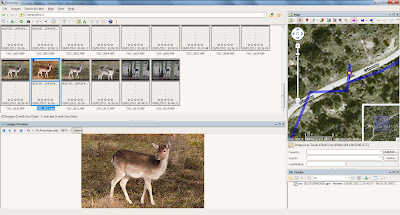
No comments:
Post a Comment